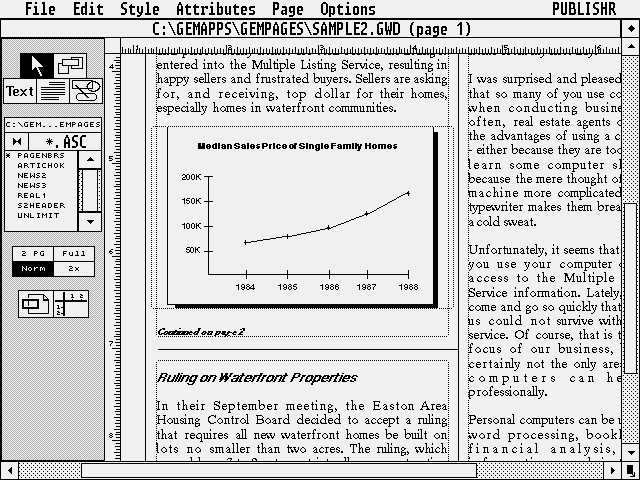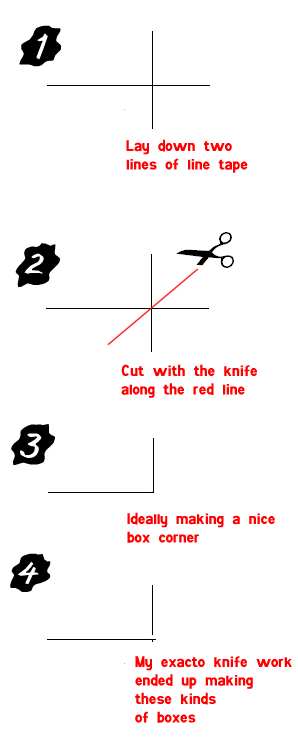|

Introduction
The Pennysaviour was done in 1990. This was at the dawn of the DTP revolution. The
Lance had just moved from a traditional typesetting system (you typed raw
text and obscure codes into a beast of a machine that output the final
product to film) to a PC-based system. We had a PC XT with a 10 MB hard drive
(that's "10 megabytes" not "10 gigabytes" … back then 10 megabytes was so big you had
to be partition the hard drive into about 3 different virtual drives), 1 MB
of RAM, and DOS 3.3. It was hooked up to
a 1200 DPI laser printer. In 1990, when 300 DPI laser printers were going for
about $2,000, a 1200 DPI laser printer cost a room full of gold. Word was we
paid something like $50,000 for the whole set up. A fortune in any age. Our
layout software was Xerox's Ventura 1.1.

This is how you did typesetting before laser
printers and TrueType fonts. Notice the lack of a monitor. You punched in
lines of text via the keyboard. Each line of text first appeared in a little
LED window that let you verify it was typo free before committing it
irrevocably to memory. You flipped some switches to
indicate font size. And when you were ready, the typesetting machine then
basically typeset your
text onto film paper. You took the exposed paper to the darkroom for
developing and then you
sliced it all up and manually pasted your columns of typeset text.
Ventura was a remarkable DTP program given the
hardware limitations of the day (1 MB RAM, DOS 3.3). While not ideally
suited for creating newspapers, Ventura was a great package to learn. It
was designed primarily to lay out complex technical manuals. Knowing Ventura, knowing something about
computers, and knowing how to write started me on my illustrious, glamorous
career as a technical writer. While boring work at
times, technical writing is one of those rare full-time writing jobs that pay
well.
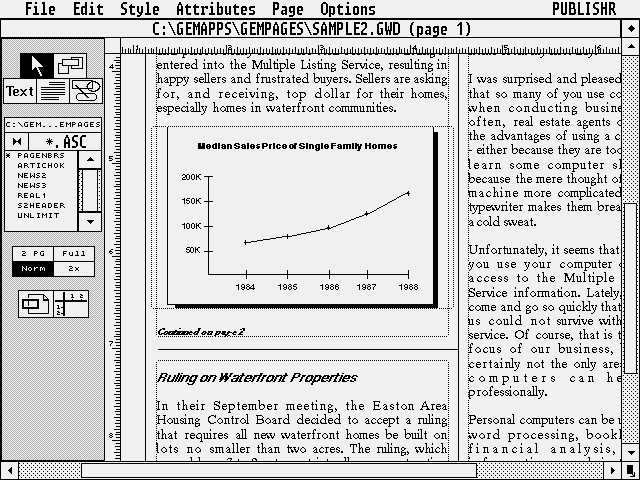
Ventura 1.0. It looked a lot like early Mac software
because it came from the
same minds at Xerox who created the Mac operating system. Xerox was doing GUI
applications years before Microsoft.
With our
setup, we were limited to outputting text to normal sheets of 8.5" x
11" paper. We couldn't compose whole pages on the screen, output them to
PDF, and hand off a disk to the printer. This was still 1990. No problem,
however. We were still working in a hybrid "paste up" world.
Basically we'd typeset the columns of text and ads, print them to paper, and
then take them over to the light board for traditional paste up. There the
text and ads would be sliced up with an exacto
knife and stuck to cardboard flats.
|
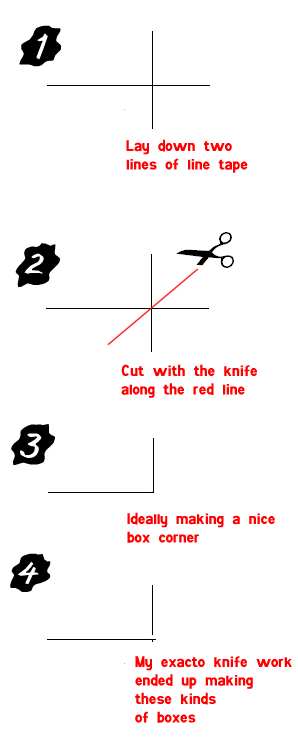
|
Paste
up was fairly labor intensive, requiring about 3 or 4 people to slice up
articles, wax the back of photos, and lay things out. It was, however, an
interesting and fun communal activity, like social grooming among
chimpanzees, but instead of picking bugs off of each other, you'd pick off
sticky wax.
While I
was very good at getting wax out of people's arm hair, one skill I lacked,
besides being able to cut straight with an exacto
knife, was line taping straight. To create boxes around articles or ads,
you used line tape. Line tape was a normal role of clear tape but with a
black line in the middle. It came in different sizes: line tape with .5
point line, 1 pt line, 2 pt line, etc.
You
would run a strip of tape across the top of the article, down the other
side, across the bottom, and finally the remaining side. The trick was to
over lap the tapes.
Once
your article was line taped, you took an exacto
knife and trimmed the over laps off at the corners by cutting on a diagonal
just a shade away from the point where they met.
This process, while time consuming, also assumed you were good at a) taping
straight b) cutting straight.
These things I was never good at. Terry was, however.
Another
high tech gizmo that was out of our price range was a scanner. They
practically give them away these days if you so much as buy a digital watch
but back then a cheap black-and-white hand scanner went for $500. To copy
art work, enlarge/shrink art work, and half-tone photographs, we used a
thing called a stat cam. A stat cam is basically a Yugo-size
Polaroid camera. What you want to copy, you put on a plate and then shot it
with the cam. You then ran the exposed paper through a complex system of
gears and chemicals and you hoped to hell what you shot came out the other
end ten minutes later. More often than not it didn't and you'd have to do
it again. Half-toning (turning photos into black dots) was half sorcery and
half guess work. Ugg.
|
|